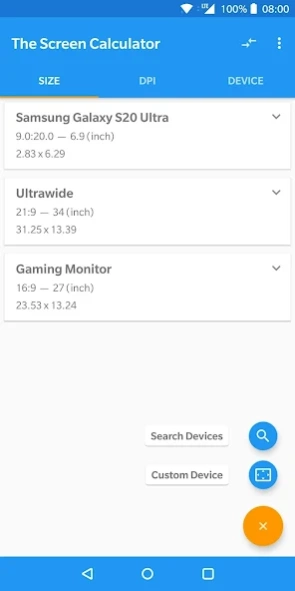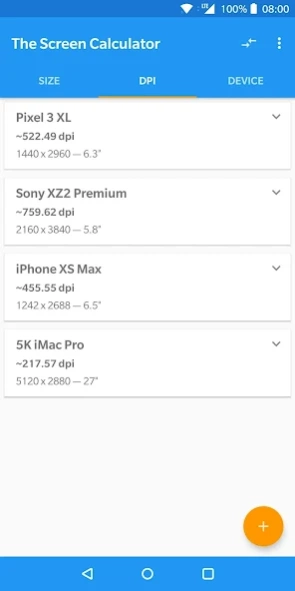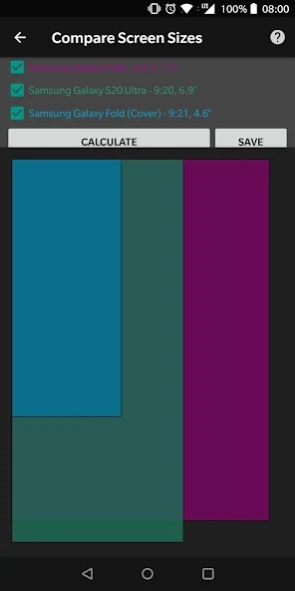The Screen Calculator 1.5
Free Version
Publisher Description
The Screen Calculator - The Screen Calculator - For all your screen measuring and comparison needs!
Description:
The Screen Calculator is a one stop shop for all your screen measuring and comparison needs! Whether it being measurements in inches or centimetres, or density measures such as dots/pixel per inch (DPI/PPI), you are sure to find the necessary tool. Includes features that are perfect for developers, designers, and architects!
Main Features:
- Calculate and compare the measurements of a screen using its aspect ratio, diagonal size, or horizontal and vertical sides
- Compare feature: presents you with a visual representation of your saved screen sizes to directly compare them with each other!
- Calculate and compare the pixel density in DPI/PPI of a screen from its size and resolution
- View the exact specifications of your device's screen, ranging from dimensions and resolution, to refresh rate and HDR support
Pro Features:
Accessible through an in-app purchase
- Ad free
- Unlimited size and dpi entries for endless comparisons
About The Screen Calculator
The Screen Calculator is a free app for Android published in the System Maintenance list of apps, part of System Utilities.
The company that develops The Screen Calculator is Russell Waterson. The latest version released by its developer is 1.5.
To install The Screen Calculator on your Android device, just click the green Continue To App button above to start the installation process. The app is listed on our website since 2020-06-16 and was downloaded 0 times. We have already checked if the download link is safe, however for your own protection we recommend that you scan the downloaded app with your antivirus. Your antivirus may detect the The Screen Calculator as malware as malware if the download link to com.russell.thescreencalculator is broken.
How to install The Screen Calculator on your Android device:
- Click on the Continue To App button on our website. This will redirect you to Google Play.
- Once the The Screen Calculator is shown in the Google Play listing of your Android device, you can start its download and installation. Tap on the Install button located below the search bar and to the right of the app icon.
- A pop-up window with the permissions required by The Screen Calculator will be shown. Click on Accept to continue the process.
- The Screen Calculator will be downloaded onto your device, displaying a progress. Once the download completes, the installation will start and you'll get a notification after the installation is finished.